Physical Address
304 North Cardinal St.
Dorchester Center, MA 02124
Physical Address
304 North Cardinal St.
Dorchester Center, MA 02124
Are you planning to switch to A2 Hosting but unsure how to migrate your website safely? Don’t worry—you’re not alone. Website migration might sound technical, but with A2 Hosting, the process is smooth, secure, and in many cases, completely free.
In this guide, we’ll walk you through exactly how to migrate to A2 Hosting — whether you prefer to do it yourself or use their expert migration team.
A2 Hosting is known for its blazing-fast performance, Turbo Servers, reliable uptime, and excellent support. Whether you’re running a personal blog, business site, or eCommerce store, switching to A2 Hosting means:
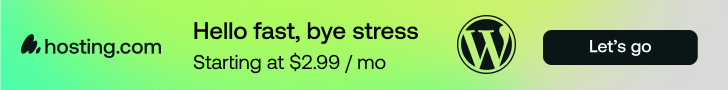
A2 Hosting offers two main options for migration:
Let’s explore both methods step-by-step.
If your current web host uses cPanel, A2 Hosting will migrate your entire account for free, including:
Here’s how to get started:
Choose a hosting plan that fits your needs (shared, VPS, WordPress, etc.).
Click here to get the best deal on A2 Hosting ←
Important: Use an email that’s not hosted on the domain you’re migrating, to avoid email loss during the process.
Site migration requestYour request will be queued and handled in order. The A2 migration team will keep you updated via email or support dashboard.
Before updating DNS settings, test your website using a custom hosts file or the preview URL provided by A2 Hosting.
Once everything looks good, update your domain’s nameservers to point to A2 Hosting.
🕒 DNS propagation may take up to 24 hours.
After confirming your site works perfectly on A2 Hosting, you can now safely cancel your old hosting service.
Warning: Never cancel your previous host before confirming the new site is working!
If your current provider doesn’t use cPanel, you can still migrate manually.
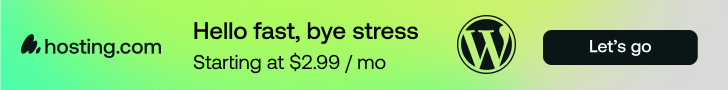
Choose a suitable plan and create your account using a backup email (not hosted on your site’s domain).
public_html directory.Before changing DNS, preview your site using the temporary URL or hosts file. Make sure everything is functioning properly.
Change your domain’s nameservers to A2 Hosting. Wait for 24 hours for global DNS updates to take effect.
After full confirmation that your site is stable and live on A2 Hosting, you can close your old hosting account.
Absolutely. Whether you want faster speeds, better uptime, or expert support, migrating to A2 Hosting is a smart move for any website owner. And the best part? They do most of the heavy lifting for you—for free.
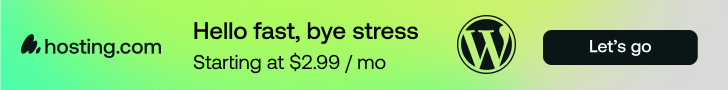
Get started with A2 Hosting today and enjoy free site migration!
Click here to activate the best A2 Hosting deal ←
Q: How long does A2 Hosting migration take?
A: It depends on site size and complexity, but most migrations complete within 24–72 hours.
Q: Will my site be down during migration?
A: No, if planned properly and tested before DNS change.
Q: Can I migrate email accounts too?
A: Yes, A2 Hosting supports email migration depending on the plan.